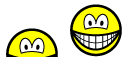To use my smilies in OE do the
following:
Store a emoface on your computer
If you haven't done so already you first have to store one of my emofaces on your computer locally. If you already have a emoface on your local computer you can skip directly to creating a message.- Go to http://www.emofaces.nl/
- Click on the name or image of the emoface you would like to use.
- Right click on the image and select the Save as... link.
- Select a folder where you want to store the image and write down the folder name
- Click OK to save the image.
Create a new message using HTML formatting in Outlook Express.
You can create an e-mail with rich HTML formatting by:
- Create a new message via the Create Mail toolbar button or press Ctrl-N.
- Select Format from the menu and click on Rich Text (HTML)
- Put the cursor where you want to include the image in the body of your message.
- Select Insert | Picture... from the menu.
- Click Browse... to locate and select the image on your disk go to the folder where you stored the emoface.
- Click OK to insert the image.
Please let me know if you have any questions/comments by using the Questions form.